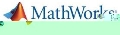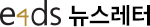AI, 전문가 아니라도 실무 적용 가능하다
기사입력 2018.07.25 18:07
AI, 비전공자-비경험자라도 실무에 적용할 수 있어
가트너의 2018년 조사(Gartner 2018 CIO Survey)에 의하면, AI를 실무에 적용할 계획이 있냐는 질문에 3천여 개의 기업 중 50%가 그렇다고 답변했다. 그리고 4%는 이미 AI를 실무에 적용하고 있었다.
인간이 기계를 통해 이루고자 하는 목적이 있다면, 그 목적을 이루기 위해 기계를 훈련 시켜야 한다. 기존에는 기계에 데이터를 넣으면 아웃풋이 나오게 프로그램을 만들었다. AI의 발달로 다른 방법이 생겼다. 기계에 데이터와 아웃풋을 넣으면, 기계가 아웃풋이 나오는 프로그램을 스스로 만들도록 하는 것이다. 이 과정이 머신러닝이며, 기계가 만든 프로그램을 머신러닝 모델이라고 한다.
두 개념을 같은 의미로 사용하는 사람들이 많지만 머신러닝은 AI에 속한 영역 중 하나이며, AI 역시 목적을 이루기 위한 작업 흐름 중 일부다. 카페(Caffe)와 텐서 플로(Tensor Flow) 같이 AI 관련 소프트웨어가 존재하는 반면, 전체 작업 흐름에 통합시킬 수 있는 매트랩(MATLAB) 같은 소프트웨어도 있다.
현재 머신러닝이 많이 활성화되었다고는 하나 여전히 AI 비전공자와 비경험자는 다루기 힘들 것 같다고 생각하는 엔지니어와 과학자가 많다.

미샤 킴 매스웍스 고객성공팀장은 2018년 4월 26일, 매트랩 엑스포 2018 코리아 기조연설에서 “AI 지식이 부족해도 매트랩을 활용하면 AI를 실무에 적용할 수 있다”고 말했다. 또한 “문제를 파악했고, 또 해결할 방법론을 가지고 있는 엔지니어나 과학자라면 누구든 AI를 활용할 수 있다”며 매트랩이 AI를 실무에 적용하는 데 도움 준 사례 4개를 들었다.
Classification learner로 적당한 머신러닝 모델 찾기
첫 번째는 특정 과자가 얼마나 바삭한지 알려주는 머신러닝 모델을 만든 독일 식품공학 박사과정 학생의 사례다. 학생은 과자를 씹을 때 나는 소리와 과자를 씹는 턱 힘을 측정한 데이터를 매트랩에 입력해 특징을 추출했다. 그리고 매트랩 상단의 앱 탭 하단의 머신러닝 툴박스에 포함된 클래시피케이션 러너(Classification learner) 앱을 사용해 특징을 분류했다.
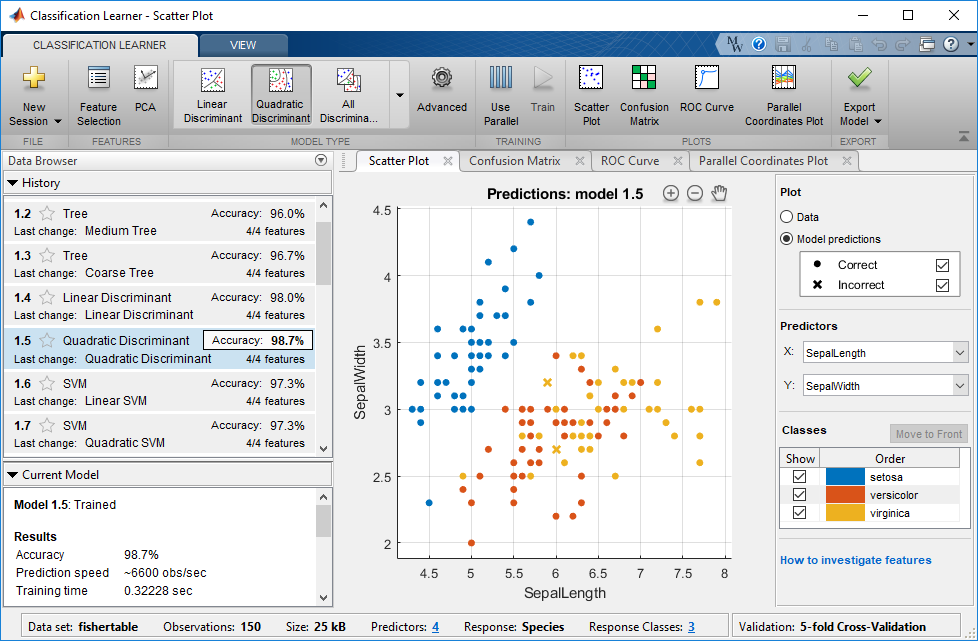
매트랩 클래시피케이션 러너
이 앱은 머신러닝을 처음 접하는 비전문가들을 위해 특징을 편리하게 분류할 수 있도록 설계되어 분류 작업에 들어가는 수고를 덜어준다. 또 분류된 특징을 가지고서 가능한 모든 모델을 훈련해보라고 지시하고 결과를 볼 수 있다. 학생은 이 앱을 통해 데이터 아웃풋과 실제 결과가 거의 일치하는 머신러닝 모델을 찾을 수 있었다. 이 과정에서 코드는 단 한 줄도 쓰이지 않았다.
MATLAB Production Server로 딥러닝 효과 내기
두 번째는 미국 보스턴의 한 터널을 공사한 일본 오바야시 사의 사례다. 오바야시 사는 효과적인 드릴링을 위해 딥러닝을 활용했다. 공사 지역의 지질을 분석할 여력이 없던 오바야시 사는 대신 공사 지역의 지질 이미지 70장을 분석하기로 했다. 오바야시 사는 이미지 70장을 각각 15등분 하여 총 1050개로 쪼갰다. 그리고 쪼갠 각 이미지를 전부 라벨링 했다.
오바야시 사는 딥러닝 기반의 이미지 인식 소프트웨어인 알렉스넷(AlexNet)으로 이미지들을 분석하려 했다. 그러나 알렉스넷에는 지질학적 지식이 포함되어있지 않아 이미지들을 잘 분석하지 못했다. 그래서 기존의 유사한 모델을 다시 이용하는 트랜스퍼 러닝(Transfer learning)을 활용했다. 매트랩의 트랜스퍼 러닝을 클라우드를 통해 매트랩 프로덕션 서버(MATLAB Production Server)와 자동화할 경우, 최소 코드 5줄만으로 딥러닝 효과를 볼 수 있다. 오바야시 사는 최적화된 드릴링으로 터널 공사를 무사히 완료할 수 있었다.
Simulink로 데이터 얻기
세 번째는 풍력발전기 예측보수 가정이다. 풍력발전기의 고장을 피하려면 교체 시기에 따라 부품을 교체해줘야 한다. 그러나 이미 고장 났다면 모를까, 고장 데이터를 얻기 위해 멀쩡한 풍력발전기가 실제로 고장 날 때까지 기다리는 건 여러모로 낭비다. 매스웍스의 시뮬링크(Simulink)를 활용하면 훨씬 쉽고 빠르게 고장 데이터를 얻을 수 있다. 손으로 수천 개의 코드 라인을 작성할 필요도 없다. 시뮬링크에는 다양한 프로젝트 모델이 포함되어있다. 시뮬링크로 풍력발전기 모델을 선택 및 구성하고, 부품의 내구성 같은 정보를 입력한 다음 시뮬레이션을 돌릴 수 있다. 시뮬레이션이 끝나면 머신러닝 모델에 쓰일 고장 데이터를 얻을 수 있다.
종합적으로 활용하기
네 번째는 자동차 부품 업체 덴소 사의 사례다. 일본의 도요타 시는 저탄소 정책을 대표적으로 펼치는 도시다. 덴소 사는 도요타 시에 위치한 저탄소 주택이 전기세를 최대한 아끼는 방안을 도출하고 싶었다. 주어진 조건은 다음과 같았다. 전력원은 태양열 패널과 연료전지이며, 배터리에 전기를 저장한다. 전기차 충전기가 있으며, 거주자가 언제 전기를 사용하는가에 대한 정보는 없다.
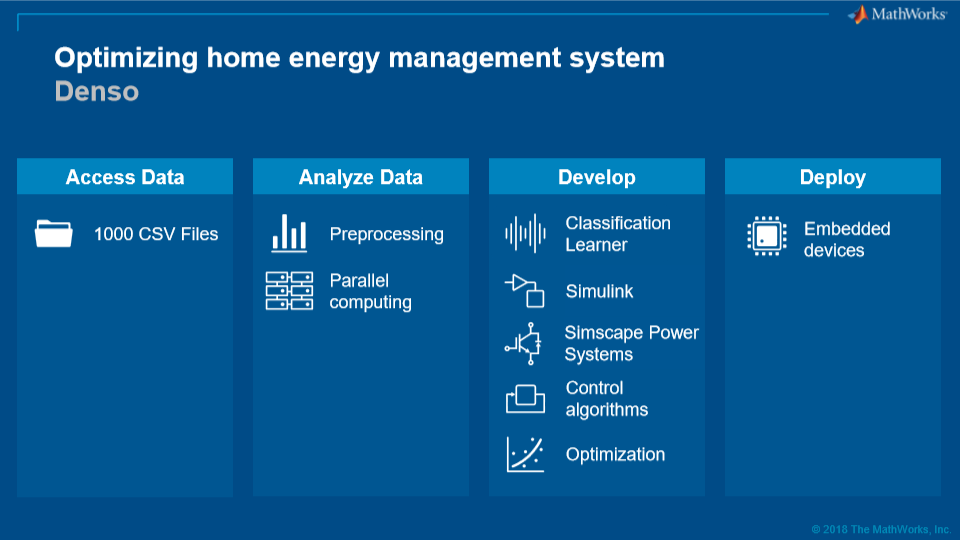
덴소 사가 프로젝트 각 과정에서 사용한 매트랩 앱
덴소 사는 프로젝트 모든 단계에서 매트랩과 시뮬링크를 활용했다. 프로젝트는 6개월 만에 끝났고, 덴소 사는 매트랩이 없었더라면 몇 년이 걸렸을 프로젝트였다고 자평했다. 프로젝트와 함께 덴소 사의 직원들의 AI 활용능력이 올라간 것은 물론이다.
문제 파악 능력과 문제 해결 방안만 있다면
미샤 킴의 기조연설은 영상 하나와 함께 마무리 됐다. 사고로 오른팔을 잃고 로봇 팔을 이식받은 드러머가 AI의 보조로 재즈 공연에서 드럼 솔로를 훌륭하게 끝마치는 영상이었다. 이렇듯 현재 많은 분야에서 AI가 활용되고 있다. AI 비전공자, 비전문가라도 문제 파악 능력이 있고 문제 해결 방안을 떠올릴 수 있다면 그 어떤 엔지니어와 과학자라도 매트랩의 도움을 받아 AI를 실무에 적용할 수 있다.
이수민 기자
많이 본 뉴스
[열린보도원칙] 당 매체는 독자와 취재원 등 뉴스이용자의 권리 보장을 위해 반론이나 정정보도, 추후보도를 요청할 수 있는 창구를 열어두고 있음을 알려드립니다.
고충처리인 장은성 070-4699-5321 , news@e4ds.com

.JPG)