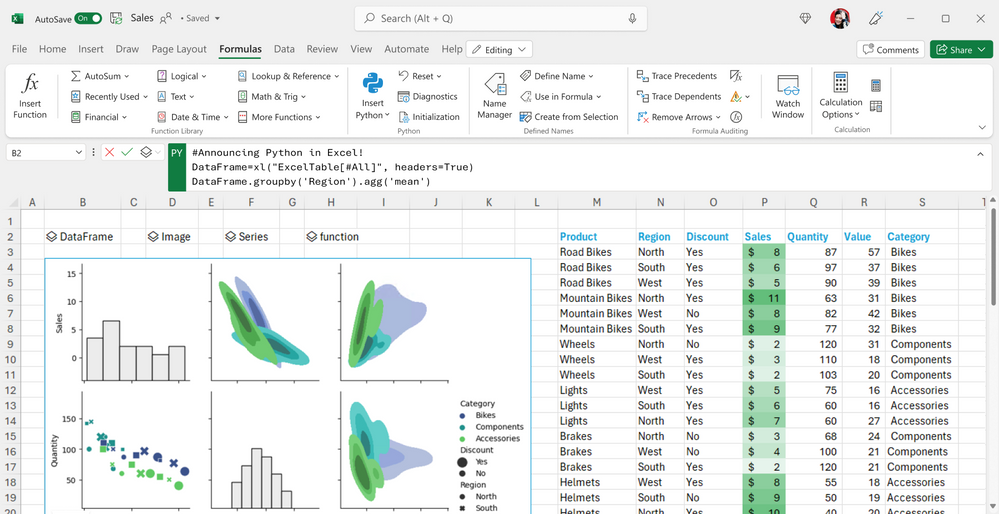엑셀이 파이썬과의 결합을 통해 기능 강화와 사용자 접근성을 높이는 시도를 하고 있는 가운데 고급 사용자와 개발자 등에선 이러한 업데이트에 냉담한 반응을 보이는 것으로 나타났다.
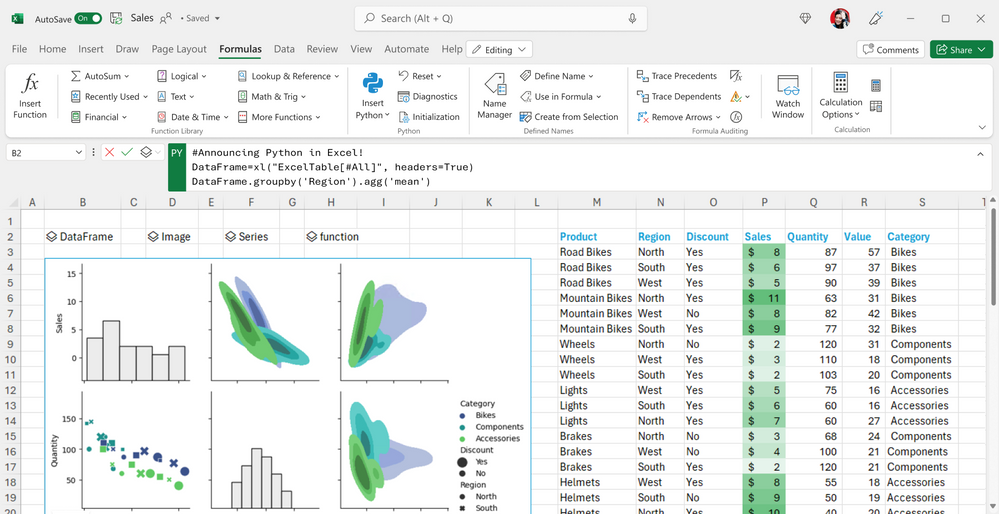
▲엑셀 내 파이썬 플롯으로 데이터 시각화(사진:마이크로소프트 공식 블로그)
엑셀 내 파이썬 기능, 퍼블릭 프리뷰 출시
아나콘다 파트너십, 파이썬 라이브러리 제공
일부 개발자, 엑셀-파이썬 결합·유료화 냉담
엑셀이 파이썬과의 결합을 통해 기능 강화와 사용자 접근성을 높이는 시도를 하고 있는 가운데 고급 사용자와 개발자 등에선 이러한 업데이트에 냉담한 반응을 보이는 것으로 나타났다.
마이크로소프트가 현지시간으로 22일 자사 공식 블로그를 통해 프로그래밍 언어인 파이썬(Python)을 엑셀(Excel)에 도입해 사용자가 파이썬의 데이터를 조작하고 분석할 수 있는 기능을 프리뷰로 제공한다고 발표했다.
기능 및 업데이트에 대한 얼리 액세스를 제공하는 마이크로소프트365 인사이더 프로그램 베타 채널에서 퍼블릭 프리뷰로 출시되는 파이썬 기능은 윈도우용 엑셀에서 선공개되며 이후 다른 플랫폼에서도 출시될 예정인 것으로 전해졌다.
스테판 키네스트란드 총괄 관리자는 “파이썬의 강력한 데이터 분석과 시각화 라이브러리를 엑셀의 기능과 결합했다”며 “파이썬 플롯과 라이브러리를 사용해 엑셀에서 데이터를 조작하고 탐색한 다음 엑셀의 수식, 차트, 피벗 테이블 등을 사용해 이를 구체화할 수 있다”고 전했다.
엑셀 리본 메뉴에서 직접 파이썬에 액세스해 엑셀 환경에서 고급 데이터 분석을 수행할 수 있다. 이전까지는 데이터 분석과 시각화 라이브러리를 위해 파이썬 커뮤니티에서 별도의 파이썬 모듈을 다운받고 환경 설정을 해야 했지만 이제는 별도의 설정이나 설치가 필요하지 않게 되는 것이다.
마이크로소프트는 엔터프라이즈급 파이썬 배포판인 아나콘다(Anaconda)와 파트너십을 맺고 pandas를 통한 데이터 조작, statsmodels를 통한 고급 통계 모델링, matplotlib과 seaborn에서의 데이터 시각화 등 널리 사용되는 파이썬 라이브러리를 제공한다.
이러한 업데이트에 대해 McKinney, McGraw Hill 등의 고객사 및 파트너사들은 “엑셀 내 파이썬 기능은 우리의 워크플로우를 단순화하며 조직 전체에 파이썬에 대한 접근성을 높일 것이다”, “학생들의 엑셀 도구 액세스가 향상되고 취업 준비가 강화됐다” 등 반응을 보이며, 이에 대한 내용이 MS 공식 블로그에 소개되고 있다.
엑셀 내 파이썬은 퍼블릭 프리뷰 기간 동안 MS 365 구독에 포함되지만 향후 유료 라이선스가 없으면 일부 기능이 제한된다고 밝혀 정식 출시 이후 유료 기능으로 제공될 가능성이 있는 것으로 보인다.
이에 고급 사용자와 개발자, 데이터 과학자 등에선 부정적인 반응이 관측된다. 개발자 입장에선 엑셀의 사용이 이점이 없으며, 파이썬만을 사용해 데이터 처리와 시각화 등에서 더 빠른 작업이 가능하다는 것이다.
파이썬의 기능과 활용성 면에서 엑셀의 영역을 포함하면서도 더욱 광범위하고 연계성 높은 작업 수행이 가능하다는 것이 파이썬 선호의 주된 이유이다. 더욱이 파이썬을 사용하면 무료로 작업이 가능하지만 엑셀 내 파이썬은 유료로 제공된다.
다만 엑셀 내 파이썬 기능 탑재가 임시 데이터 분석 및 관리 영역에서 기능성을 높일 수 있으며, 일부 사용자들에게 파이썬의 접근성 및 진입 장벽을 낮추는 효과가 있을 것으로 예상된다.